quarksUp Absences
quarksUp Absences
Employee absence and leave management software
Do you still keep track of absences by e-mail or on paper? Save management days with our HRIS software for absences and vacations.
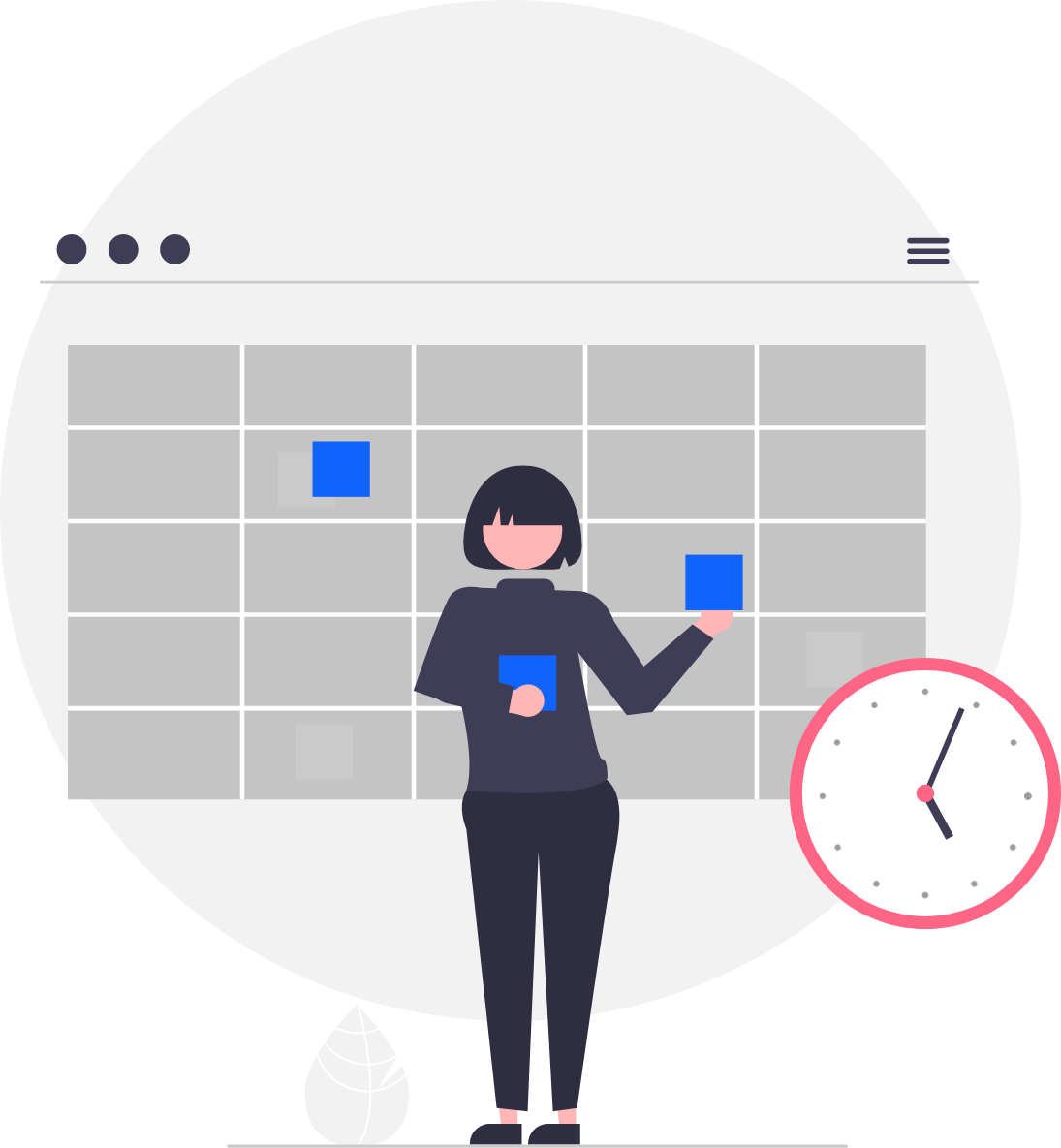
Manage your employees' absences from your portal



leave and absences HRIS
Simplify vacation management
Centralize leave requests in a single online space. The employee submits his or her absence request, and the manager receives a notification and gives his or her approval in a matter of seconds. The planner allows him to keep an eye on the diaries. The employee is notified once the request has been approved.
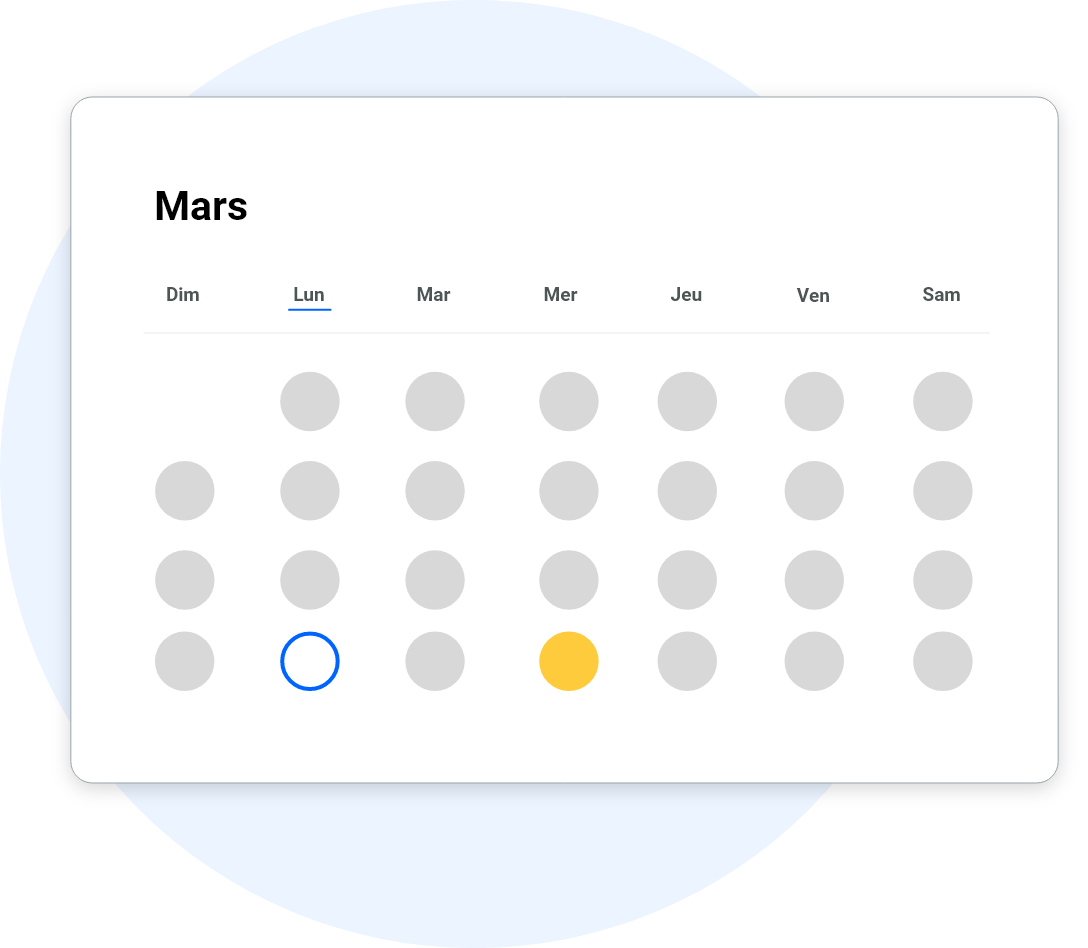
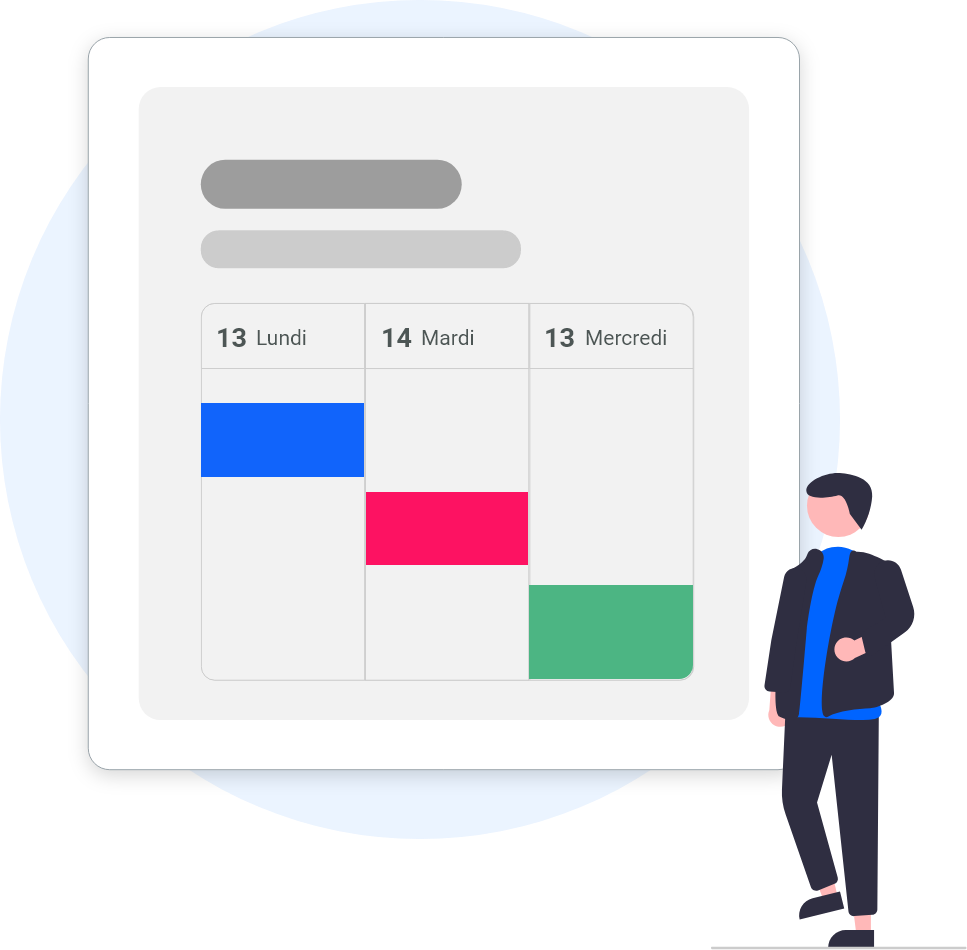
Centralize information
View schedules at a glance
All teams have access to their individual or team schedules (view of present, absent, teleworkers*). For greater efficiency, school vacations, public holidays, etc. are displayed dynamically.
No more double entry
Automate exchanges with Payroll
Send all validated absence requests to payroll and dynamically update your leave counters.
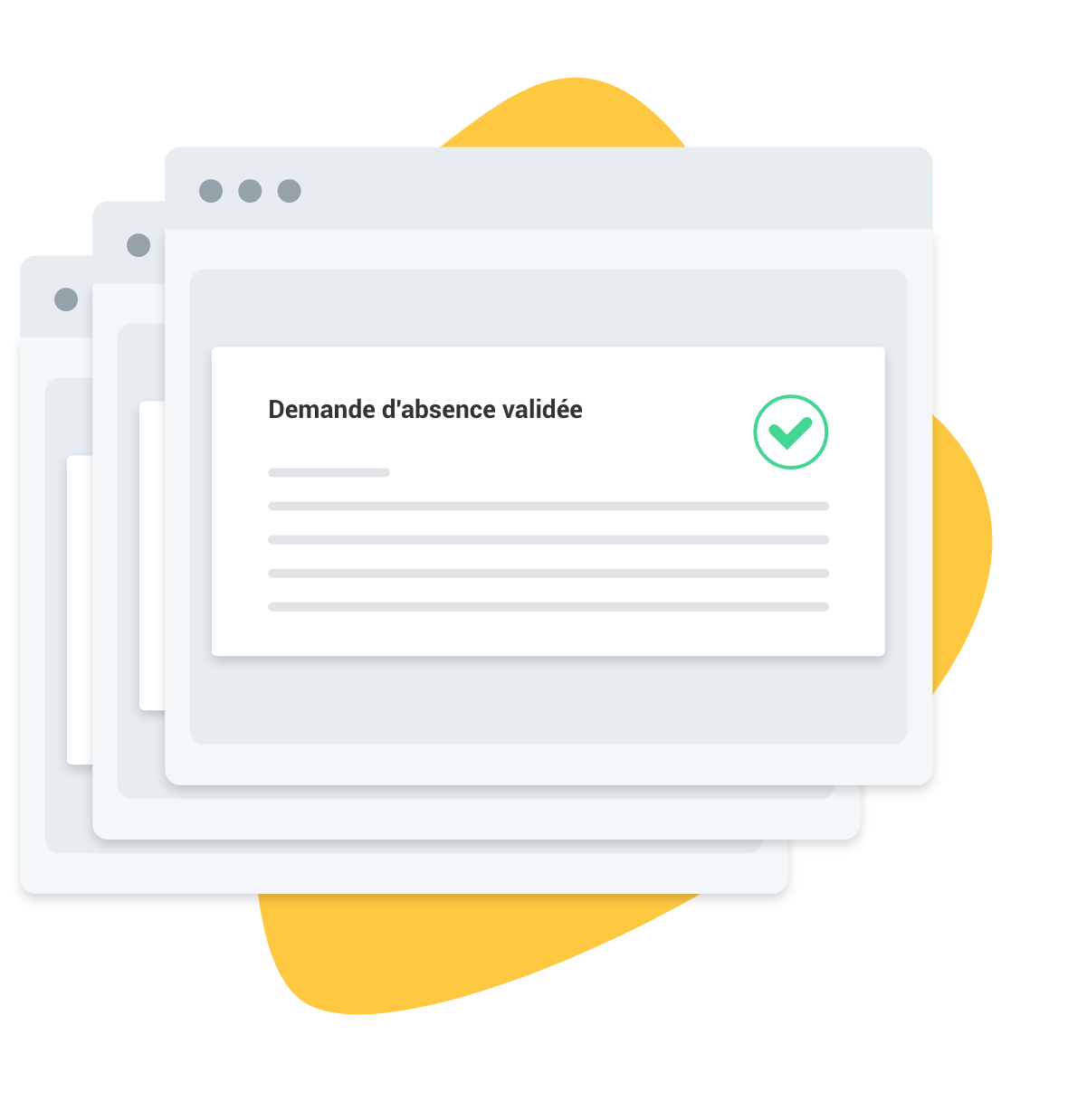
What our customers say 💡
“Before quarksUp, the administrative management of my employees took me a lot of time, between their onboarding, interview campaigns and my training plan... nothing was digitized.”

Your questions about absence management software for your employees
Managing absences effectively is essential for productivity. Absence management software for tracking and reporting. Employees can make requests online, managers can approve quickly and data is centralized. This ensures smooth management while respecting corporate policies.
Before talking about absence management software, please note that there are several methods for calculating absences, depending on the company. Here are eight common approaches:
1. Calendar days: Absences counted in full days, including weekends.
2. Working days: Absences calculated on working days.
3. Working days: Absences counted as days actually worked.
4. Half-days: Counting absences in half-days.
5. Hours: Calculation of absence hours.
6. Paid vacations: Management of paid vacations with remaining balance.
7. Recovery: Calculation of accumulated recovery hours.
8. Special leave: Specific method for particular types of absence.
To simplify these calculations, an HRIS tool is invaluable. It automates processes and ensures consistent precision, avoiding errors and misunderstandings. This saves time and ensures accurate and fair absence management within the company.
The types of absence within the company vary: paid leave, sickness, maternity/paternity leave, unpaid leave, RTT, special leave (marriage, death), training, sabbatical leave. Each has its own rules and rights. An HRIS tool is absence management software that facilitates management, by automating requests and follow-up in line with internal policies.
Accounting for absences requires precision and rigor. Several methods exist: calendar days (including weekends), working days (days actually worked), half-days or even hours. Each company chooses the one that aligns with its internal policy.
Using an HRIS tool simplifies this process. By automating data entry, tracking and calculations, it guarantees accurate and efficient absence management. Employees submit their requests online, managers approve them, and data is stored centrally. This avoids manual errors, ensures compliance with rules and facilitates reporting. A modern approach to optimal management.
They trust us 🤝🏽




















Further information
quarksUp People
Manage your employees' entire administrative life centrally.
quarksUp Training
Distribute your training catalog, collect your requests and manage your entire plan.
Digitize your HR processes now
Need a demo on your current topics?